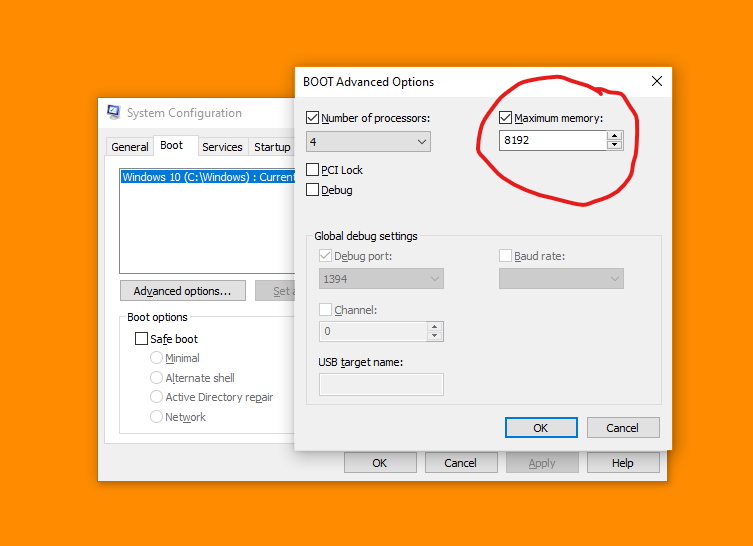Computer switching / Automatically Restarts:
Another very common computer problem and also one of the most annoying is the case of the computer automatically switching off/ restarting:
There are many reasons that could cause this problem to occur. It can be a result of various issues, including corrupted drivers, faulty hardware, and malware infection, among others.
It can be extremely difficult to point out what exactly keeps your computer system in a reboot loop. In most cases, it usually happens after the Windows update.
There are also a number of ways in which the problem can be troubleshot and they include:
Deleting bad registry files
Before this is done, you have to be sure that you can complete the process without making any mistakes.
But you should know that the Windows Registry is an extremely sensitive database. Even the slightest mistake can cause damages to your computer.
Bad registry files can be deleted using the following methods :
- Disk Clean Up
The disk cleanup can be done in 3 easy steps which include:
Step 1: Press the Windows + S keys at the same time to open the search. Then type Disk Cleanup and select the first option.
Step 2: Select the drive on which Windows has been installed and click OK to continue.
Step 3: Click the Cleanup system files option and click OK to start cleaning.
Updating drivers
When your drivers are outdated, it is possible for your computer to get stuck in a reboot loop. This is because your devices are not able to properly communicate with your system.
As such, it is important to check if your drivers are up to date
Checking hardware issues
In some cases, a computer may keep on restarting because of faulty hardware. The three main hardware to check on are:
- RAM
- CPU
- External Devices
Scanning for viruses or malware
It is possible that your computer has been infected by a virus or malware – that is why it keeps on restarting. You can run a complete virus scan by using Windows Defender.
On the other hand, you can also opt for 3rd party programs like AVG antivirus or Trend.